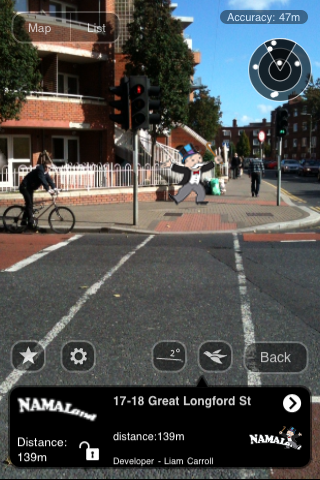get NAMAland :: using NAMAland :: NAMAland screens :: screen navigation
Get NAMAland for your phone
Getting NAMAland for your phone is easy
1. First download the Layar browser by clicking the icons below depending on what phone you use
2. Open Layar and search for Namaland, you can add Namaland to your Layar favourites by clicking the star icon.
USING NAMAland
NAMAland is an augmented reality browser which uses the camera view to show Dublin NAMA properties near you. Principle features are:
- Each NAMA man icon represents a NAMA property click the icons to access more informnation.
- Switch to map and list views
- Use settings to change the search range from 100m to 5km, essential in NAMA rich neighbourhoods. Properties can also be filtered by developer.
- Take me there button in property details box gives directions to selected properties
Screens
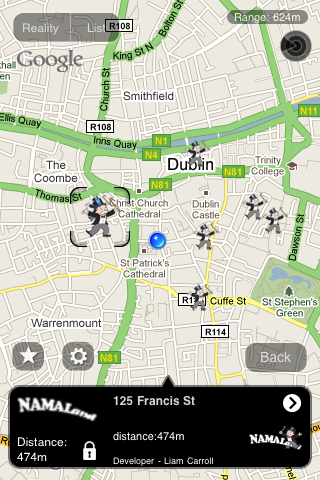
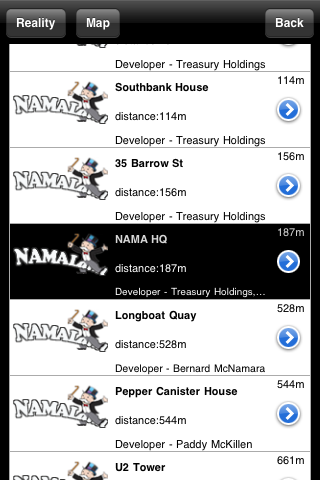
The NAMAland Screen
Mouseover areas of the screen image to find out more information about using the app.